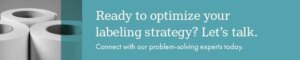As the most critical and also most delicate component of your thermla transfer label printer, the printhead requires consistent and proper care. If you’re using a thermal printer, most print quality problems you face will directly result from damage to the printhead.
Printheads are a consumable, they aren’t meant to last forever and will inevitably wear over time. With proper care, extending the life of your printhead is possible and enables higher performance from your printer.
5 factors that contribute to premature printhead failure
- Abrasive Wear
- Contamination
- Corrosion
- Electrostatic Discharge
- Residue Buildup
Contrary to some users’ belief, maximizing the life of your printhead is possible! It does not take much time or technical knowledge, and offers various benefits. Through proper care and maintenance you reduce replacement costs, improve print quality consistency and increase productivity.
Here are five, often preventable, factors that most often contribute to premature printhead failure and our tips on avoiding them:
Abrasive wear
Abrasive wear of the printhead occurs due to friction, regardless of materials used or maintenance performed, causing the printhead to fail. Below are some ways in which you can reduce abrasion.
Buildup of paper dust
Clean all paper dust buildup on the platen and printhead to make sure the surface is as smooth as possible. When wiping the printhead and platen down, be sure to reference the printer user guide to ensure you are using approved materials that won’t exacerbate the issue, as some materials can leave residue behind.
Printhead pressure
It is necessary to properly adjust pressure settings to your printer and media requirements. By ensuring your pressure toggles are properly adjusted, you allow the pressure to distribute over your media more evenly, reducing stress on the printhead.
Contamination
Contamination occurs when media contains or is introduced to abrasive substances that pass through the printhead evidently damaging the protective coating. Once the coating is damaged, the printhead fails. There are certain controllable factors to be conscious of to avoid contamination in your printhead.
Contaminated media
Consult with your supplier to ensure the media you are using is compatible with your printer. Understanding your consumables and equipment better will help you recognize areas of potential contamination or damage to prevent issues in the future.
Environment
Do your best to protect the media and printer you are using from exposure to contaminants. Consider a protective enclosure for your printer if the location seems to be an issue.
Corrosion
If the substances in contact with your printhead become corrosive they can generate caustic agents when heated leading to damage to the printhead’s protective coating, causing it to fail. Here are a few things you can avoid to prevent corrosion:
Unapproved media
This is often characterized by the flood coat area of the printhead rapidly failing. Consult with your media supplier if you suspect this to be your problem.
Physically touching the printhead element surface
Try to avoid physically touching the printhead. If you feel it is necessary to, be sure to use proper materials to clean any surface afterwards with an approved cleaning solution before operating the printer.
Improper cleaning
Be sure to only use approved tools for printhead cleaning. Printer user guides will supply proper cleaning instructions.
Electrostatic discharge
Electrostatic discharge is a sudden flow of electricity between two electrically charged objects caused by contact or an electric short. This is something to be attentive to as it can severely damage the internal electronic circuitry of a printhead. Some potential causes of this issue are as follows:
Improper handling
Many printer’s user guides will provide proper instructions on how to care for your printer including specifics on how to avoid electrostatic discharge.
Static buildup
It is recommended you check to ensure any static brushes (if applicable) and printhead mechanism wiring are properly secured so static buildup does not occur.
Residue buildup
Residue buildup of ribbon coating or media coatings on the printhead can interfere with heat transfer, causing the printhead to overheat, resulting in printhead failure. Residue buildup can be a direct result of the following.
Improper maintenance
We recommend you pay close attention to the user guide instructions on how to clean and maintain your printer. Be sure you are only using proper cleaning accessories.
Excessive speed or darkness settings
We recommend running your printer on a slower speed and the lowest darkness setting capable of providing the hue you need. Doing this extends the life of your printhead while providing better print quality.
Final thoughts
Pay close attention to how you are maintaining your thermal printhead and take time to review and reference your user manual to ensure you’re doing so properly.
Considering these five factors and our tips to preventing issues related to them will provide better image quality and guarantee a longer life for your printhead. Additionally, working with a trusted, single source supplier of both printers and media ensures compatibility throughout your label printing system, optimizing performance and simplifying the process of pin-pointing issues.
Connect with our labelling experts today
Blog article form
"*" indicates required fields