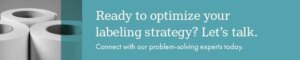The cab SQUIX is a printer I have come to love and recommend to customers in all the industries we serve. Its sleek design, robust engineering and adaptability make it one of the most versatile and effective solutions in our portfolio. Our team has extensive knowledge of a variety of makes and models of label printers, with over 40 years of experience curating, adapting and troubleshooting complete barcode label printing solutions.
Computype is a licensed distributor of the cab SQUIX printer. We believe in the quality and performance of the many cab products we offer leading us to recommend printers like the SQUIX to many of our customers. While we wouldn’t offer this particular series of printers unless we felt it was a top-notch product, we will be as objective as possible in this article to provide you the transparency you need to make an informed purchasing decision.
Benefits & features
The cab SQUIX P printer is an affordable and versatile thermal transfer label printer, proven to succeed in various environments and applications.
Peel and present
The number of capabilities this printer boasts is unmatched by any other label printer. The “P” in cab SQUIX P stands for peel. As the peel and present option of the series, this printer enhances user experience by reducing operator effort.
Print and apply option
With its modular construction, you can add a cutter, perforator, stacker, and even convert this barcode printer into an applicator. That’s right! The SQUIX is capable of print and apply operation for increased throughput volumes while removing the tedious task of label application from your skilled employees.
Microwell plate label applicator
The SQUIX serves as the base for the S3200 microwell plate label applicator, giving you all the benefits of the SQUIX printer, while eliminating time and effort spent manually labeling.
Multiple printing configurations
There are many options when it comes to how you want to print your labels, you can hook it up to your network, print from an information system, connect via USB, print labels with a stored format, or you can even connect and print from a mobile device!
The construction of this printer promotes ease of use for the user with the LCD display, bi-fold cover, and color-coded adjustments.
The LCD display on the printer mimics a smartphone display for familiar and intuitive operation. On the LCD screen, you have access to various tutorial videos, keeping important set-up, use and maintenance instructions right at your fingertips.
The bi-fold door of the printer allows it to fit in a tight spot while still allowing for easy consumable replacements and printer adjustments. The color-coded adjustments make the construction very easy to understand.
Any green adjustment is a tracking adjustment to ensure your label prints to the best of its ability. The red adjustments are media tracking adjustments to ensure the actual materials to be printed on the label are in place and ready.
If a label were to get stuck or there is adhesive buildup on your media sensor, your printer will notify you. If you get a notification you can simply open the printer, fix the problem, and reinsert the labels to get back on track ASAP.
Reduced label inventory
Finally, the cab SQUIX P allows for reduced label inventory by giving you the ability to store formats that can be recalled at any time. Additionally, if you only need a small quantity of labels, you could print as little as one roll at a time.
Limitations
As with any barcode labeling printer, it can’t do everything. There are three main limitations our experts have noticed and want you to be aware of:
The adjustment tool can easily end up in the wrong hands
There is a tool in the interior of the printer which allows an operator to adjust the printhead and pressure. In the wrong or inexperienced hands, the printer can be misadjusted causing print quality issues that may go unnoticed. We recommend this tool be removed and kept with a trusted employee to avoid this situation.
The bi-fold cover is plastic
While the bi-fold cover proves very nifty and convenient to access the internal components of the printer, it is plastic. Our team would prefer there was at least a metal option for industrial applications where it may need to withstand harsher treatment and environmental factors.
The bi-fold cover is often misused
Lastly, as the bi-fold cover opens so simply, some tend to leave it open and use it as a shelf for consumables and other tools. This printer is meant to operate with the cover closed, so do your best to consciously keep it that way. This helps prevent dust or lint from making its way to your labels, and keeps the printer clean and in working order for the long haul.
Cost
We are well aware that cost is always a major consideration when making an investment in equipment such as a barcode label printer. However, cab takes pride in offering this multi-functional printer at an affordable cost. cab products are only available through their trusted distribution partners, including Computype.
Final verdict
The cab SQUIX P is a thermal transfer barcode label printer that offers much versatility and high quality output. The options with this printer seem endless and it is capable of suiting your needs now and in the future. We hope this review gives you an objective look at the benefits and features, along with the limitations, so you have a better idea of its ability to meet your current needs and future goals.
Connect with our labelling experts today
Blog article form
"*" indicates required fields