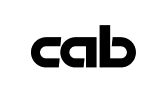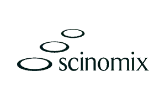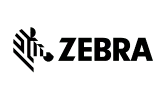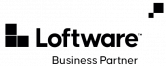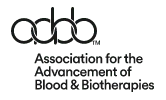The impetus of this post was an interesting question. As a software developer I’m usually involved in projects that require me to write a program to print a label. I have also been involved with helping customers integrate off the shelf programs like NiceLabel or BarTender into their workflow to create and print their labels.
The question posed to me was: How can I determine if I need custom software or if an existing label printing program will do?
The answer depends on how complex your need is. In addition you should also consider that these solutions are not mutually exclusive of capabilities. However, there are 3 areas that should be considered when making a choice: label designs, print triggering, and data input. These considerations highlight three questions you can ask yourself to help determine your ideal solution.
1. How many label formats do you need?
When considering label design, the question you need to ask yourself is: how many formats are needed?
If you have 1 or 2 formats, having a developer provide them can be of great benefit. Custom label designs from a developer can be done quickly with high quality results since the developer is already familiar with the tools. This lets you spend your time printing the labels you need vs. having to learn to use a program to design your label layout.
If instead you need the ability to create any number of label templates, a label design program can be far more economical. This way, you can produce as many different formats as you want rather than being billed per template as you might be by a developer. A bit of learning will be involved to get the most out of your program, but with time and effort you will gain the ability to quickly create labels of any size containing any kind of data you will need.
2. How often are you going to need to print?
As with formats, print request management depends on quantity. So ask yourself, how often am I going to need to print?
If you don’t need to print that often, such as once every 10 minutes up to once every few days, existing software can fit the bill. You can open the format you need, set the label values and print. The main thing to keep in mind when using these programs is that you will have to go through a pretty standard print process of opening your file, filling out your print request—such as the number of labels or any data fields that need to be filled out—selecting your printer, then sending it to your printer.
If you have to do this every few minutes (or even more frequently) it can get a bit tedious. Custom software typically excels in this area. We can customize how a print job is triggered from a quick print button, coordinating with other hardware such as a barcode scanner, scale or any number of ways to send a signal to a computer. Most of the programs I find myself writing send output directly to a printer rather than requiring you to fill out 1-3 forms which can greatly improve productivity.
3. Where is the label data coming from?
Departing from the previous differentiators, the quantity of inputs are less of a concern when compared to the input source. Where is the label data coming from, user input or an external source?
When it comes to user input, both custom software and existing programs can work. Existing programs will typically give you a form to fill out with all the variable fields of your label. You can also enforce rules that the data must follow such as numbers only, or a length limit. You can set fields to instead be an incremental value. Custom programs can do this too but you’ll find that existing software will be more economical.
If your data isn’t from someone entering a value, where else can it come from? Most often data is provided by either a data file such as an Excel document, database, csv file, or from some kind of sensor such as a scale.
When using a data file, if it’s a common data format you can condense into a file, you can usually use an existing label design program. The program can connect to the data file and will give you controls to map your data into your label’s variables.
One aspect to keep in mind is that most programs work best when your data set represents individual labels such as an Excel document where each row represents the data for each label. If you are instead using the data file to lookup additional information (such as entering a product code in a form and having the program look up a product name) this will be a little more difficult.
If your data source isn’t as common, is stored in a custom file format or needs to come directly from a larger management system, a custom program may be necessary. As a developer this is one of the primary reasons I find myself involved in a project. My role then is to work out how to get the necessary data from the available files and systems and get that information onto a label.
If your data is collected from some kind of sensor like a scale, measurement laser, or barcode scanner you probably want to consider a custom program as well. Much like building a custom data parser for more complex data sources, you’ll find a developer will be more capable of connecting to other components such as a PLC, scale, or sensor. Existing software will usually only have limited support for common hardware such as a scale or using a scanner like a keyboard to enter a value into a form.
When evaluating your desired solution, I’d recommend seeking out demo software for any program you are considering. We recommend two existing software product lines—NiceLabel and BarTender. Both programs offer a free 30 day trial that I’d recommend taking advantage of to ensure compatibility with your processes.
Connect with our labelling experts today
Blog article form
"*" indicates required fields