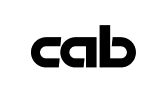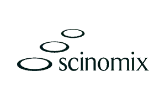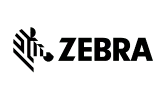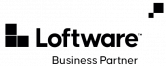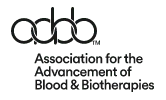Instructions on how to change ribbon in the Zebra ZD420 desktop printer
- The media status indicator will display red when media is exhausted
- Open the printer
- Remove the used ribbon cartridge
- Unwrap and insert the new ribbon cartridge – press down firmly
- Close the printer
Source: “ZD420C DESKTOP.” Zebra, https://www.zebra.com/us/en/support-downloads/printers/desktop/zd420c.html#knowledgearticlesear