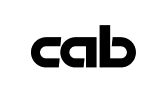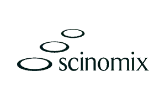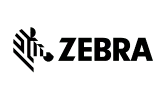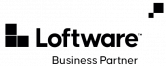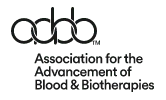Instructions on how a thermal transfer printhead should be cleaned
Cleaning Intervals:
- Thermal transfer printing – every ribbon roll change
Cleaning the printhead:
- Turn the power off the printer at the back of the unit
- Unplug the power cord
- Open the printhead by moving the printhead lever to the open position. Remove the media and ribbon (if present).
- Lightly blow away any loose dust or lint particles, never use any hard, metallic, or abrasive objects on or around printhead.
- Take a printhead cleaning wipe and carefully wipe the printhead.
- Wipe the printhead element from end to end, the wipe will collect the dirt from the printhead.
- Repeat this process with a new wipe each time until the cotton swab remains white.
- Allow a few seconds for the solvent to evaporate.