BarTender by Seagull Scientific offers a powerful and flexible platform for creating and managing labels, barcodes, and RFID tags.
With BarTender, you gain the tools to streamline your labeling processes, reduce errors, and increase operational efficiency.


BarTender is a comprehensive software solution designed to simplify the creation and management of labels, barcodes, and RFID tags. With its intuitive interface and powerful integration capabilities, BarTender enables businesses to streamline their labeling processes while ensuring accuracy and compliance.
BarTender’s user-friendly design interface allows for quick and easy label creation with drag-and-drop tools. Even beginners can efficiently design labels with barcodes, text, and images, reducing the learning curve. This simplicity speeds up the design process, saving time and increasing productivity.
BarTender seamlessly integrates with ERP, WMS, and databases, enabling automated label printing. This reduces manual data entry, minimizes errors, and ensures consistency in high-volume environments. Automation streamlines operations, allowing businesses to focus on other critical tasks.
BarTender provides advanced security features like user permissions, encryption, and audit trails, ensuring compliance with industry regulations. These tools protect sensitive data and maintain secure, compliant labeling processes, making BarTender a trusted choice for regulated industries.
BarTender by Seagull Scientific is a powerful software solution designed for creating and managing labels, barcodes, and RFID tags. It allows businesses to design, print, and automate labeling processes, ensuring accuracy and efficiency across various industries. BarTender integrates with existing business systems to streamline operations and reduce manual tasks. With its advanced security features, BarTender helps maintain compliance with industry regulations.
Create professional labels with customized text, images, barcodes, and more, all tailored to your specific needs. This flexibility ensures that your labels meet both aesthetic and functional requirements.
Support a wide range of barcode symbologies with BarTender, including common 1D codes like UPC, Code 39, and Code 128, as well as complex 2D codes like QR codes and Data Matrix.
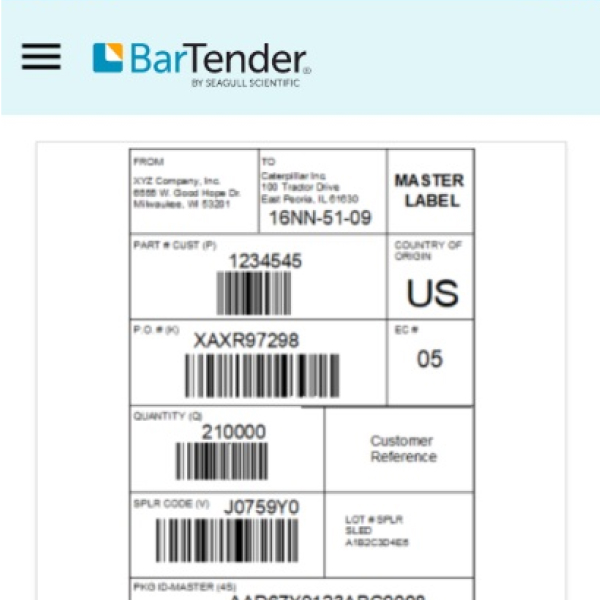
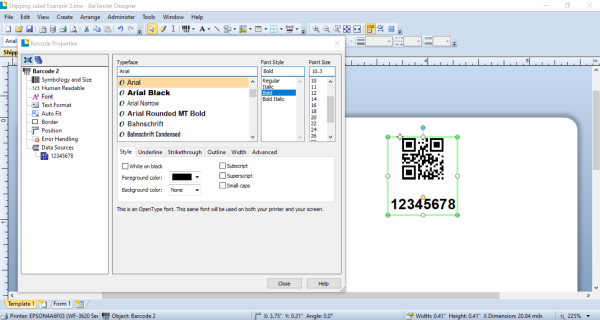
BarTender offers a range of versions tailored to different business requirements. From basic label design to full-scale enterprise automation, there’s a version for every level of complexity. Choose the edition that best suits your labeling needs and scale as your business grows.
BarTender is continuously updated to align with the latest industry standards and technological advancements. These updates ensure that the software remains reliable and relevant, offering new features and improvements that enhance user experience. BarTender is compatible with a wide range of printers, from basic desktop models to industrial-grade machines, making it a versatile choice.
It also supports multiple operating systems, including Windows, ensuring seamless integration into various IT environments. Whether you’re using legacy hardware or the latest technology, BarTender adapts to your setup with ease. Regular updates also include security enhancements, ensuring that your labeling processes remain secure and compliant with evolving regulations.
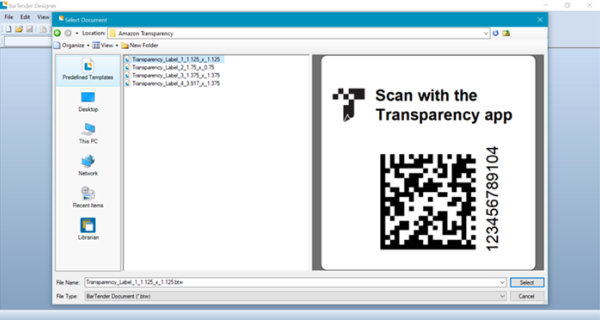
Ready to streamline your label design with BarTender software? Fill out the form below, and our team will help you get started with the right solution.

Tire bead labels are built to survive high temperatures and curing processes. They provide reliable tracking throughout tire manufacturing.
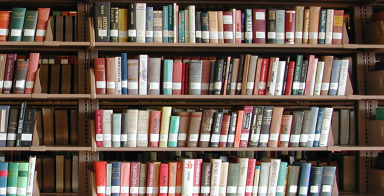
Library labels ensure accurate tracking and easy identification of books and materials. Designed to withstand frequent handling and daily use.

Garment labels provide durable identification for clothing and textiles. They resist washing, wear, and heat in various fabric care processes.

The Zebra ZT Printer Series offers reliable, high-volume label printing. Designed for durability and performance in industrial environments.

The cab Squix printer delivers precise, high-quality label printing for various applications. It combines versatility and reliability to meet demanding needs.

The TSC TC Series printers provide robust, high-performance label printing. Engineered for durability, they excel in a variety of settings.
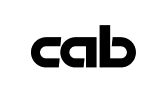

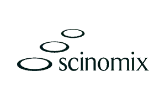

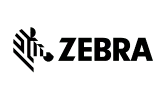
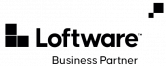

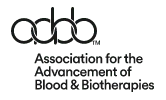




© Computype 2024
© Computype 2024
Take advantage of our volume discounts for bulk orders. Reach out to us for a personalized quote tailored to your needs.
"*" indicates required fields